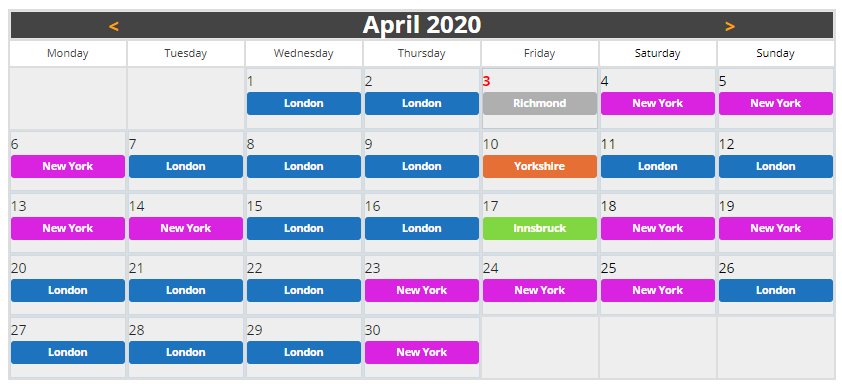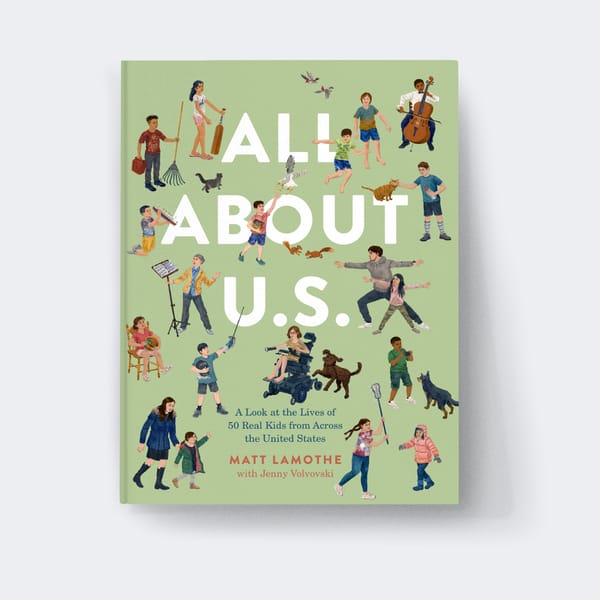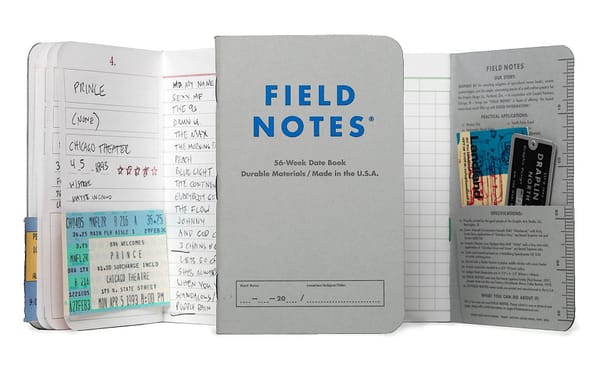Quick Trick to Ride Any Zwift Course on iOS (iPad/iPhone) or Android

Today I really wanted to load up Zwift on my iPad and ride the Innsbruck UCI course, but the usual method to get to the course you want on iOS is pretty cumbersome. But I found a better way!
The Easy Way to Ride Any Zwift Course at Any Time on iOS (iPad/iPhone) or Android
There’s an easier way! First off, you need to know the course schedule, ZwiftInsider publishes a handy calendar if you don’t want to load up Zwift to look at it. Here’s this month for example:
Here’s the how you make it happen. We already know what the course calendar for the month is. So, if you want to ride in a world that isn’t scheduled when you want to ride, just find a date when that world was/is scheduled, and set your device to that date before starting up Zwift.
Here’s How to Date Hack in iOS or Android and Get the Course of Your Choosing:
- To change your device’s date: Go to Settings>General>Date & Time, turn off the “Set Automatically” option, and set the date for the guest world you want to ride in.
- Start Zwift, pair your devices, and select the desired guest world route.
- Return to settings and and change the date setting back to Set Automatically.
- Click to begin your Zwift session.
If you follow the steps correctly, you’ll not only get to ride where you want in Zwift but the ride will be saved (and uploaded to Strava, TrainingPeaks or elsewhere) with today’s current date intact.
If you forget to change the date back to today’s date, or you wait until you’ve begun your activity to change the date back to today’s date, it will upload to Strava using the old “hacked” date, but save to Zwift using today’s date. If you fail to complete the step in which you change the date back to Set Automatically, as I did today, don’t fret, it can be fixed. You’ll have to head to Zwift and download the FIT file from your activity feed to start. Then head over to fitfiletools and use the Time Adjuster tool to fix up your FIT file with the correct date, once that’s done you can upload to Strava and wherever else you want.