How to Ride Zwift France and Paris Right Now
I’ve received several questions from readers on how they can ride the new France and Paris maps, especially now that some rides from the routes are popping up. It’s a bit of a process, but here goes…
This is for windows 10, probably pretty similar for a Mac but I’m not sure, no go for iOS devices I’m afraid.
Navigate to your “\Documents\Zwift” folder
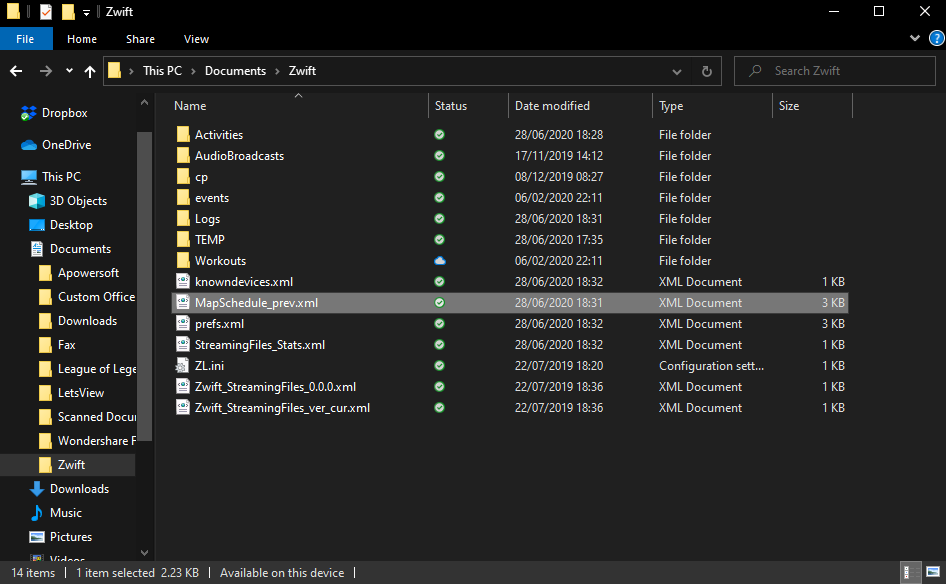
You’ll need to edit 2 files for this to work – “MapSchedule_prev.xml” and “MapSchedule_v2.xml”
The “MapSchedule_v2.xml” file probably won’t exist but this is ok.
Edit the “MapSchedule_v2.xml” file (using notepad or another text editor) so that the two dates before the next date are the “PARIS” and “FRANCE” maps. Today is the 28th so I edited the 26th and 27th entries as shown below.
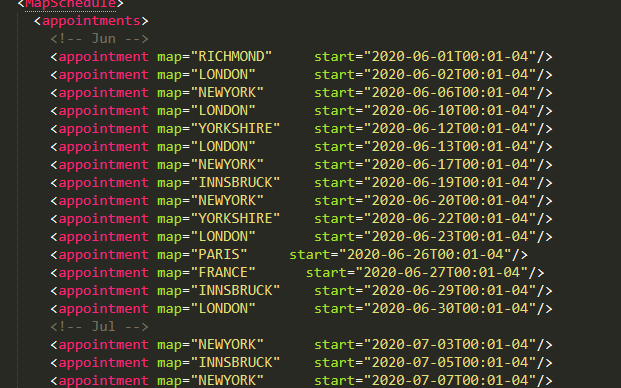
Make a copy the “MapSchedule_prev.xml” file you’ve just edited and rename it “MapSchedule_v2.xml”.
You now need to make these files read only so zwift doesn’t overwrite the changes you’ve made.
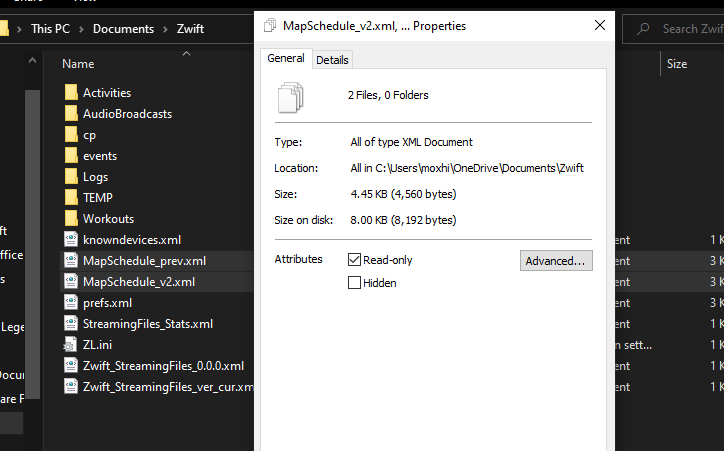
Load up Zwift like normal, pair your devices and then get to the world choice/ride screen, which should now look something like this. Enjoy!!
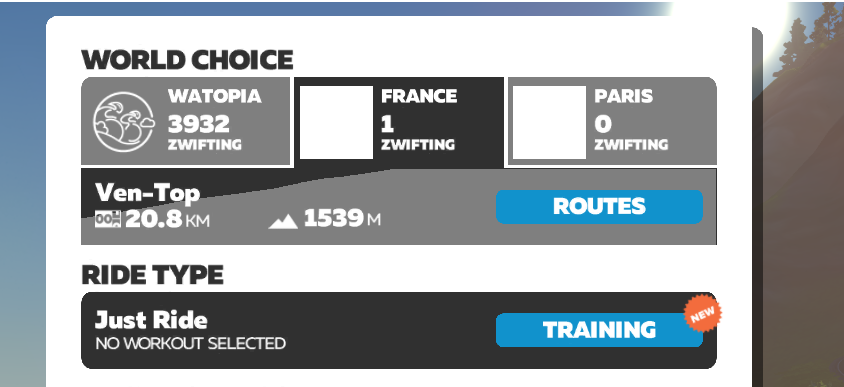
Once you’re done playing around with the worlds make sure to remove the read-only property on the two 2 xml files, otherwise Zwift won’t be able to update the worlds as normal when it next loads.