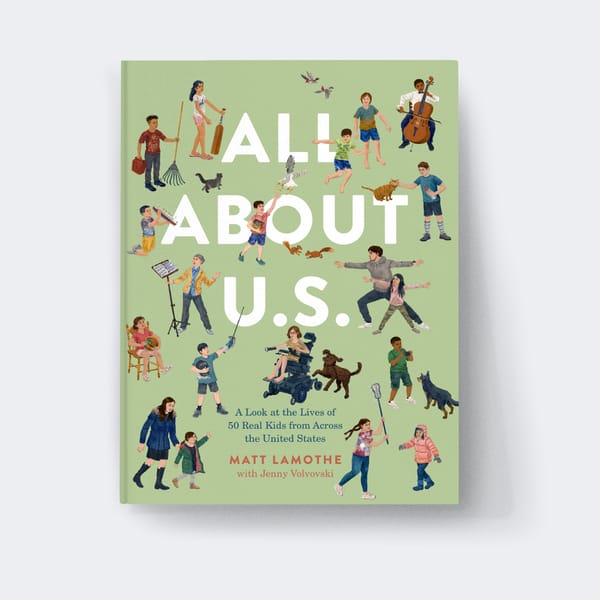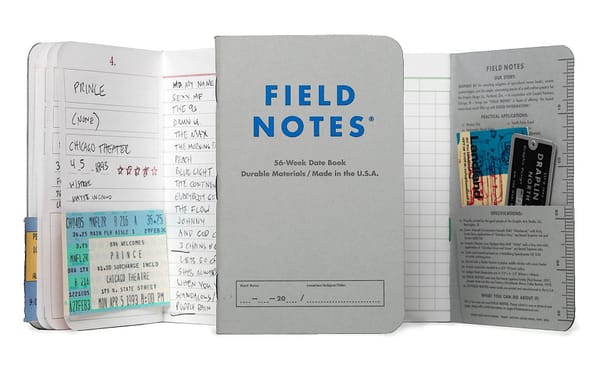Finally! Personal Leaderboards are Now in Zwift Companion
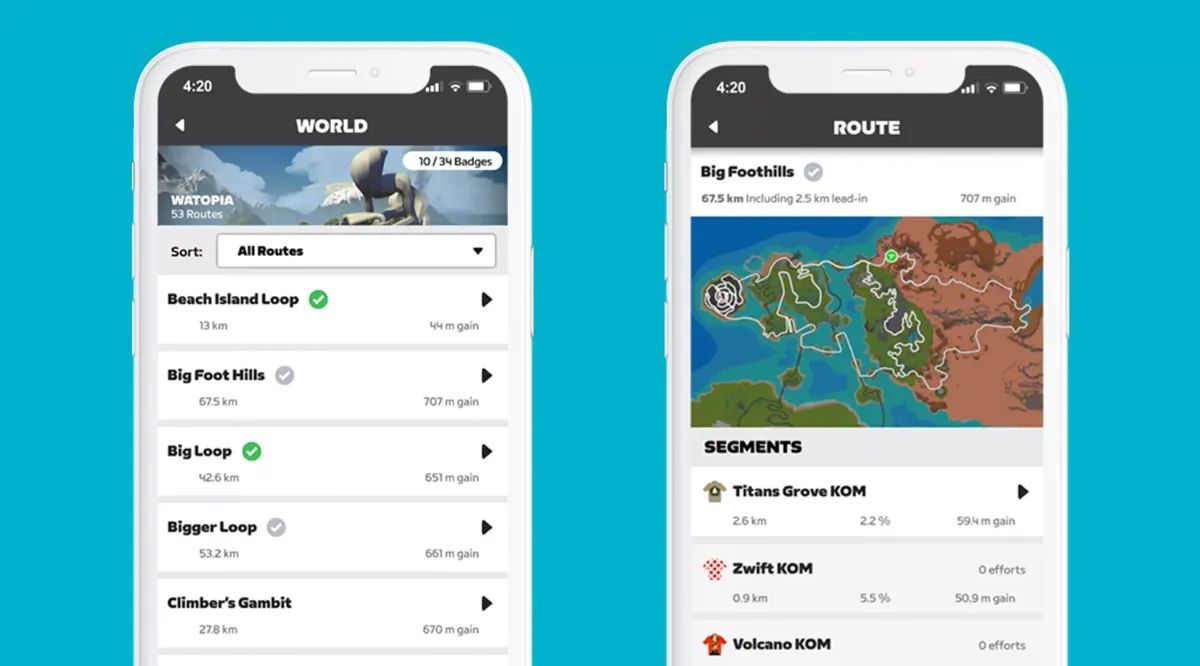
The Zwift Companion app is now available on iOS and Android with an updated version that includes a complete history of in-game performance on segments. Let’s take a closer look at this feature.
Details
The release of Leaderboards provides Zwifters with access to fresh information that was previously unavailable in the Companion app. These features include:
- A complete history of quarterly and daily personal records (PRs) for all Zwift leaderboard segments, such as KQOMs, sprints, and certain laps.
- A list of all routes, organized by world.
- Route badge status for all listed routes.
How It Works
To access the Leaderboards feature, go to the “More” menu in the Companion app. Select a world, then a route, and finally a segment in that route. This will display your quarterly PR view for that segment, which includes a chart at the top showing your PRs and a table below with the data, such as the number of attempts made each quarter. Tapping an entry in the table will bring you to the daily PR view for that quarter.
However, you cannot currently view more detail if you attempted a segment multiple times in one day. The daily view will only show your PR for that day and the number of attempts made. Tapping the right arrow on a daily view entry will take you to the activity where that entry was recorded.
Route and Badge Info Along for the Ride
One of the best features of the Leaderboards release is the ability to access route details in the Companion app. All routes in Zwift, including event-only routes, can be found in the Leaderboards UI. You can see the basics of each world’s route, such as its length, elevation, and an overhead map.
Furthermore, the release also includes a checkbox next to each route to indicate whether it has a route completion badge and whether you’ve earned that badge. This makes it easy to find routes you haven’t completed yet and earn that XP bonus.