Protect Your Mac: Alternatives to the Bartender App Amid Ownership Uncertainty
Bartender, a popular Mac app, has silently changed owners, raising privacy concerns. Learn how to stay safe by downgrading or using alternatives.
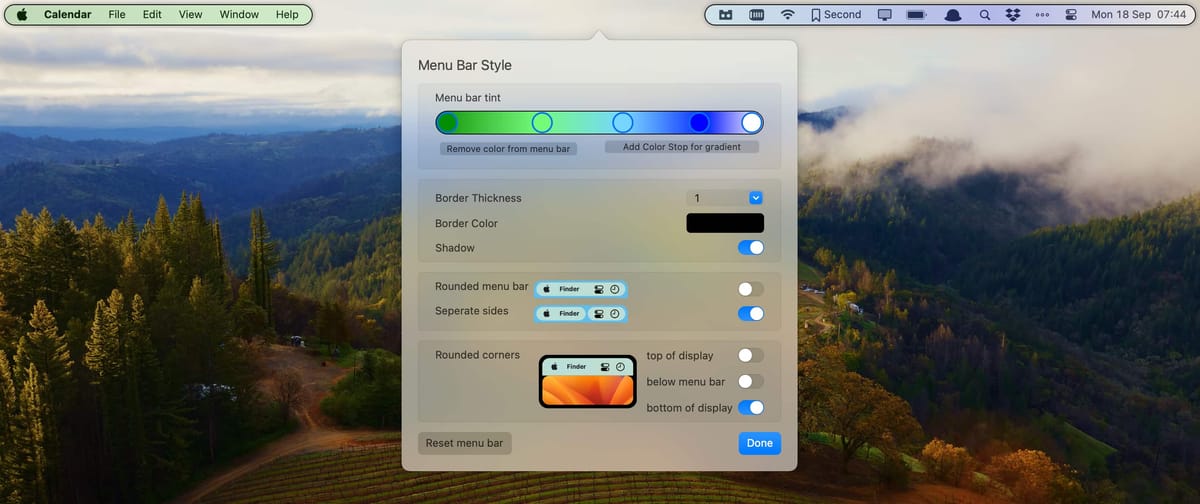
Bartender, one of the best third-party apps for Mac users, helps keep your menu bar clutter-free. Recently, it appears to have silently changed owners, raising concerns among users due to the lack of transparency. While there's no evidence of any shady activities, the uncertainty surrounding its new ownership is causing worry. Here’s what you need to know and what you can do about it.
What is Bartender?
Bartender is an app designed to help you manage and organize your Mac’s menu bar. It allows users to hide or show icons based on specific triggers. For example, you can set Bartender to show the battery icon only when your MacBook’s charge drops below 25%. This app has been a staple for Mac users, providing a clean and organized menu bar for over a decade.
How the Ownership Change was Discovered
The change in ownership was discovered through a Reddit post and the app MacUpdater. MacUpdater noticed that Bartender’s ownership name changed twice without any explanation.
Why the Change is Concerning
Bartender requires permission to record your Mac’s screen at all times. With the new ownership being unknown, this level of access poses a significant risk. Without transparency about the new owners and their plans, users are advised to be cautious. Until the new owners provide clarity and a transparent roadmap, it’s recommended to downgrade to an older version of Bartender or switch to alternative apps.
Bartender Alternatives
If you’re looking for alternatives to Bartender, consider these options:
Ice (Free): This app supports macOS Sonoma and is actively developed. It offers essential features like menu bar appearance tweaks and keyboard shortcuts, though it lacks Bartender’s advanced triggers.
Hidden Bar (Free): A basic menu bar manager that allows you to set up zones and toggle the display of icons. It’s not as powerful as Bartender but covers the basics well.

iBar (Free): Available on the Mac App Store, iBar lets you show or hide specific menu bar icons. It’s a straightforward tool but doesn’t offer advanced features.

While no current alternative matches Bartender’s full feature set, these apps provide basic functionality to keep your menu bar organized.





