Apple Sports Launches: A Simplified Approach to Tracking Game Scores on Your iPhone
Apple Sports, the new iPhone app, focuses on delivering real-time scores and stats with simplicity, offering a unique way to follow your favorite teams.
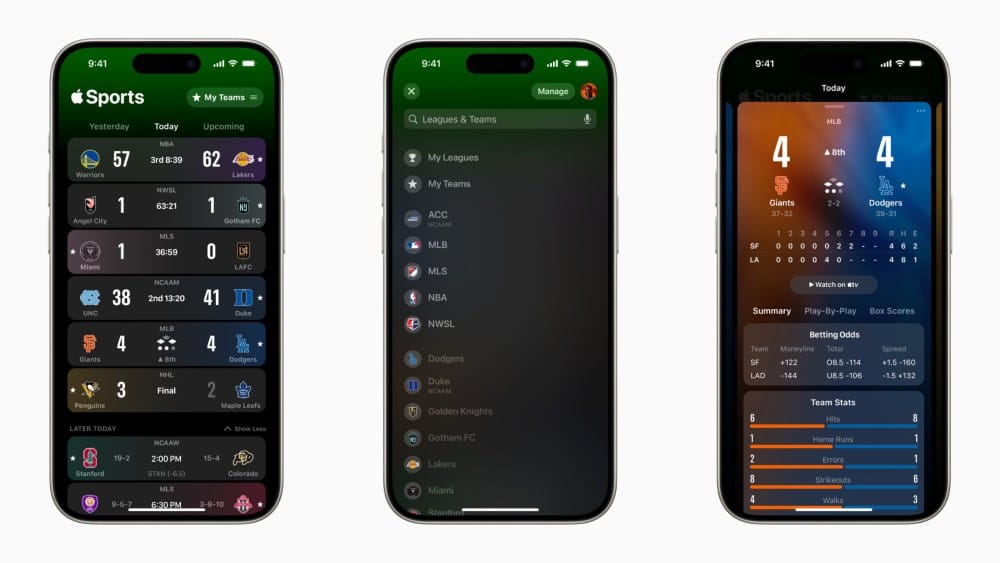
In a world where sports apps bombard users with an overwhelming amount of content, Apple has taken a decidedly different approach with the launch of Apple Sports for iPhone. This new app strips down the sports-following experience to its core essentials: real-time game scores and stats, and nothing more. It's Apple's answer to the clutter, designed for fans who want to stay updated without sifting through trade rumors, game recaps, or fantasy recommendations.
What Makes Apple Sports Stand Out
- Specifications:
- Focus on real-time game scores and stats
- Free to download from the App Store
- Users can select favorite teams and leagues to follow
- Provides live betting odds and broadcast/streaming information
- Integration with iPhone's Lock Screen for score updates
- Compatible with Dynamic Island for live scores on applicable iPhone models
The Simplicity of Apple Sports
Apple Sports is crafted for speed and simplicity. Upon downloading, you simply choose the teams and leagues you're interested in, and they populate your main feed. This streamlined approach extends to live betting odds and where to watch the game, be it on TV or through streaming services accessible on your iPhone or Apple TV.
A Closer Look at Its Features
While the app's standout feature is its integration with iPhone's Lock Screen and Dynamic Island, enabling fans to glance at scores without unlocking their phone or receiving push notifications, it's important to note some limitations. Apple Sports doesn't support notifications, Live Activities, widgets, Apple Watch complications, or iPad compatibility. Additionally, the emphasis on speed means scores may update on your device before you see the action unfold on streaming services, potentially spoiling real-time viewing experiences.
How to Enable Lock Screen Updates
For those keen on having scores update live on their iPhone's Lock Screen, enabling Live Activities is necessary. This setting allows you to stay in the loop discreetly, making it perfect for discreetly tracking game progress during busy moments or meetings.
Final Thoughts
Apple Sports represents a minimalist alternative in the crowded sports app arena, prioritizing the essentials over extras. While its focus on simplicity and integration with Apple devices is commendable, potential users should be aware of its limitations and the possibility of spoilers when streaming live games. Despite these considerations, for iPhone users seeking a straightforward way to keep up with their favorite sports, Apple Sports offers a compelling, user-friendly option.